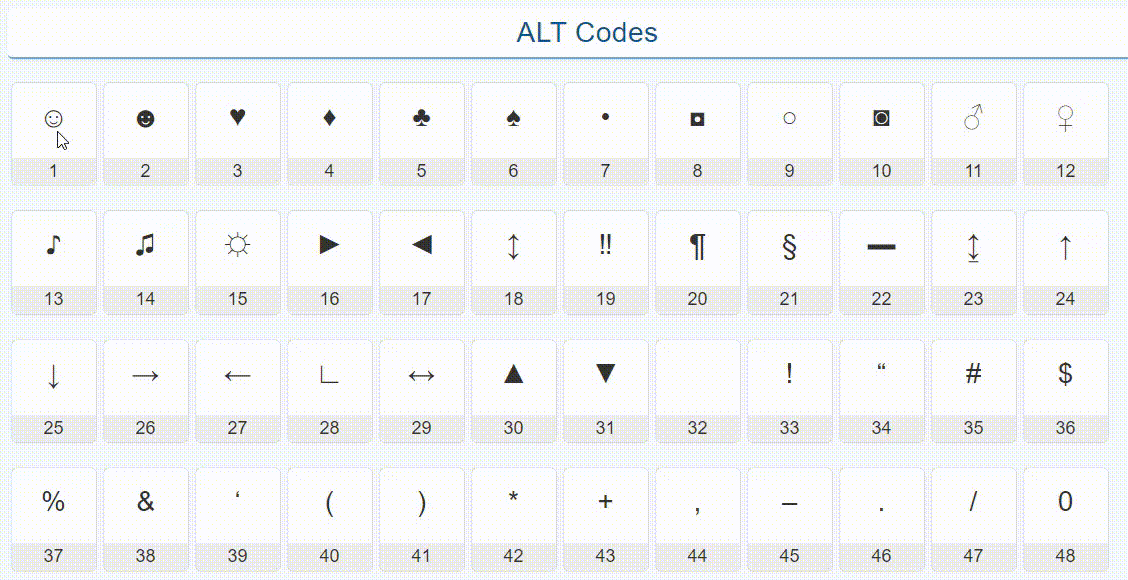How to Use ALT Codes to Enter Special Characters & Symbols?

Most of the flocks didn’t know about ALT codes’ usage, as it is used for useful symbols. We probably use them daily, whether in text messages, academic files, blogs, or office documents. However, we noticed these symbols all the time, as it is beneficial to use. But these ALT Codes are not available on regular keyboards, then what is the specific source for getting your desired one code.
How to use ALT Codes?
Once you visit the platform where you will get free ALT Key Codes, you only need to follow the given steps:
1. Write your text and documents.
2. Open the ALT Key Code symbols.
3. Choose your desired symbol.
4. Click on the chosen ALT code symbol.
5. The website offers automatic copy feature, when you simply click on your chosen symbol.
6. In the end, simply paste the symbol in your documents
Why choose the ALT code?
Sometimes, you forget or stuck with a situation that can’t remember the exact key that makes a symbol or code when you select it with the Alt key. Why not move on to the already created shortcuts? Well, there are many benefits when you get a complete list of ALT key code symbols that is free from an excellent online source:
• It is Eco-friendly
• It offers effectiveness
• Shortcut way and easy to use
• Didn’t spend a single penny
• Copy and paste concept
Not even the above these benefits, but there are many more. You can choose your ALT Codes from the text symbol collection list. Isn’t excited that you will get the opportunity to choose your desire code from the list of 255 symbols. Additionally, you can create documents for your sustainability, in which you can save all the ALT code list, so use it when you need. You might face difficulties at a time of urgent need. So simply copy the symbol and use it in your Social Media post. Highly recommended to choose it today.