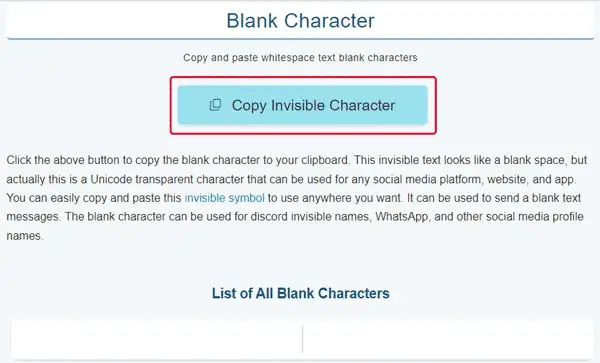How To Send Blank Message Using Invisible Character

Today’s digital environment offers a variety of new communication methods that enable creative processes to express oneself. There are times when discretion is essential, necessitating the necessity for transmitting signals that are concealed from the untrained eye. You may have heard of using intelligent Unicode symbols to send unseen communications, but you may need to understand how it works thoroughly.
This article explores the exciting topic of using Unicode symbols to communicate secret, undetectable communications. We aim to demystify this procedure and give you insightful information. We will also expose you to a trustworthy and user-friendly source for getting these mysterious, unique characters. Knowing how to transmit invisible messages may open up a world of creative possibilities in the digital era, whether it’s for curiosity, a touch of mystique, or an unorthodox form of communication.
What Are Unicode Symbols?
Unicode symbols include unique characters with different text functions and enable special formatting and effects. The Invisible symbol stands out among these symbols as particularly fascinating. It looks like a simple space but is a transparent Unicode letter. It is an excellent instrument for transmitting secret messages and adding intrigue to digital communication because of its hidden aspect, which gives the impression that it is a straightforward area.
Why Send An Invisible Message?
It can be helpful to send unseen messages. It could be a fascinating technique to arouse interest or infuse a little mystery into your message. However, the keyboard on phones and laptops does not often support concealed texts. To send these messages, you must get the blank Unicode symbol from a trustworthy source.
How To Send An Invisible Message
1. Open page to access > Blank Character page:
2. Find the Blank Character: Navigate to the page that contains the blank character. Although it looks like a space, this character is a special Unicode symbol.
3. Copy the Blank Character: Click the corresponding button to copy the empty character to your clipboard.
4. Paste It: Go to the platform where you wish to send your invisible message after copying the blank character. If you copy and paste the character, your message will look to have been left empty. The hidden secret message is hidden in the invisible character, so your receiver won’t be able to see it.
Following these methods, you can effectively send invisible text messages on your iPhone and PC using the invisible symbol. This unique approach to messaging adds an element of mystery and creativity to your digital communications. For playful curiosity, a touch of intrigue, or an unconventional form of expression, sending invisible messages can open up new possibilities in the digital era.
Where Can You Use It?
The blank character can be utilized on a wide range of social media networks, websites, and applications. You can make your profile name invisible or send blank text messages on almost all social media apps such as:
▹ Discord
▹ WhatsApp
▹ Instagram
▹ Snapchat
▹ TikTok
▹ Twitter
Make imaginative use of it to draw in new followers or as a surprise.
Conclusion
A fun and inventive way to communicate is using Unicode symbols to send unseen messages. Platforms like MadeInText provide a straightforward way to access these unusual characters even if they are not a feature found on conventional keyboards. Therefore, if you want to send an unseen message, see how it makes your online interactions a little more intriguing.