How to Change Uppercase to Proper or Title Case?
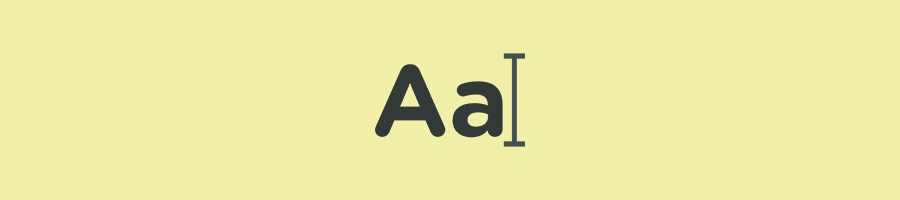
Sometimes, you make a mistake when typing, and you forget to focus on uppercase, lower case, title case, and other things. So what is the solution? How to fix this issue? With the help of the Text Case Converter tool, you can correctly utilize your mistakes in writing.
Indeed, it’s hard to find a single mistake. Must times you desire that your text starts with uppercase, and all the text must have a lower case. Your sentence first letter must be in the Upper case. These are just small mistakes that sometimes we forget to concentrate on.
When you use the Text case converter tool online, you are free from the tension of perfection like a sentence, capitalization, and so on.
How to use the Text Case converter?
If you are using the case convertor tool for the first time, you might think about using it correctly. As it is too simple and easy to use, but for the convenience of new users, the following steps are beneficial.
1. Copy your draft text file in the portion of “Input Text here.”
2. After that, choose the command like Upper case, lower case, title case, sentence case, and many more.
3. You will get your result immediately.
4. Simply copy the result and paste it into your file.
What Is the Customization Style of the Case Converter Tool?
The tool provides the result within the eye blink. Once you copy and paste the text in the toolbar, you can fulfill the following customization command:
• Upper case: When you click this option all the text comes in big alphabets.
• Lower case: when you choose this option, you will get the result of lower case alphabets.
• Title Case: This is very useful because it clarifies your title in the text and shows it differently.
• Sentence case: it checks all the text and modifies it like a proper sentence (no uppercase in the mid of one sentence).
• Capital case: it converts all your words first letter into Capital one.
• Camelcase: it removes the space of your text and provides the result of without space.
• Pascal case: it works the same as camelcase, but it results from one every word first letter in Uppercase.
• Snake_case: when you choose this option, you will get words with an underscore sign.
• Kebab-case: It provides the result of text with Hyphen.
• Constant_case: it converts all the text into uppercase with underscore sign.
The above are the brief details about the case convertertry this tool it’s really worth of time.
